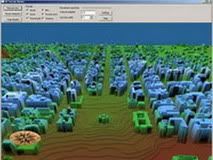![]() NEIGHBOUR ANALYSIS
NEIGHBOUR ANALYSIS
Analysis of existing neighbours
Following needs to be checked of the existing neighbor definitions:
1. Non-mutual neighbors
2. Neighbors with same BCCH in source and target cell
Finding non-mutual neighbours
All neighbors in Taliya radio network shall have mutual neighbor relations. Non-mutual neighbors are found by looking into each of the BSC database dumps. A macro have been created in order to facilitate the cross check of the neighbor definitions. The macro by the name ’BSC extractor’ can be found on the server.

Figure 1:BSC Extractor for BSC Database checks
It is also possible to check the neighbor definitions by excel. One example of how to find non-mutual neighbors in Excel is described below:
UExample, One-way neighbors
Assume there are three cells ABC1, ABC2 and ABC3. ABC1 and ABC2 have a mutual neighbor relation and ABC1 and ABC3 have a non-mutual neighbor relation. To find non- mutual neighbors it is recommended to concatenate the Cell IDs in two different columns forwards and backwards and finally use “vlookup” formula to find out if the each single item in column 1 (named concat1) can be found in column 2 (named concat2) as shown below:

Table 1: Table showing how to find one-way neighbours
Since ABC1 and ABC2 have a mutual neighbor relation the “Vlookup” column returns the correct text strings. The neighbor relation ABC1 to ABC3 is one-way and is found by
“vlookup” by returning “#N/A”.
Correct non-mutual neighbours
If non-mutual neighbors are found the neighbor definition should be deleted or defined as mutual.
Finding neighbours with same BCCH in source and target cell
In order for the MS to distinguish between the serving cell and its neighbors and to minimize handover problems, source cell and target cell in a neighbor relation must have different BCCH frequencies.
To find neighbor relations with same BCCH frequencies for both source and target cell it is recommended to use the BSC extractor in order to generate into excel the neighbors with the BCCH for the source and target cell. Then simply use the formula “Exact” to find out if the BCCH frequencies for source cell and target cells are the same as shown below:

Table 2: Table showing how to find source and target cells with same BCCH frequencies
As shown in XTable 2X ABC1 and ABC3 have same BCCH and is found by the “exact” formula by returning the value “TRUE” in column “Exact”.
Delete or correct neighbours with same BCCH in source and target cell Neighbors with same BCCH frequency for source and target cell must be deleted. If the neighbor is required the BCCH frequency of either the source cell or target cell must be changed. This is required to be checked after each new frequency plan and neighbor definition.
Add Missing Neighbours
To make it possible to do handovers, neighbor definitions are required. If there are any missing neighbors in the network, the best servers cannot be allocated. As a result the customer perceived coverage and quality will be worse than the actual situation and cause an increased Call Drop Rate. Therefore it is essential that there are no missing neighbors in the network.
To find all missing neighbors both drive test logfiles and existing neighbors displayed in Asset must been analyzed. Drive tests should include both a MS in scanning mode (BCCH frequencies) and a MS in dedicated mode. If the MS in scanning mode found a cell with higher signal strength than the cell that is allocated by the MS in dedicated mode and a handover is not made to the best scanned cell, the neighbor is probably missing. Below the dedicated mode and the strongest scanned frequency are compared. As long as the MS in dedicated mode is using the same frequency as the strongest scanned channel no neighbors are missing:
 Figure 2: TEMS plot showing the serving cell frequency of the MS in dedicated mode and the strongest scanned channel. In this example both frequencies are the same and no missing neighbour is detected.
Figure 2: TEMS plot showing the serving cell frequency of the MS in dedicated mode and the strongest scanned channel. In this example both frequencies are the same and no missing neighbour is detected.
![]()
![]()
![]()
![]()
![]()
![]()
![]()
![]() To facilitate finding missing neighbors it is recommended to include all neighbors in the TEMS cell file. TEMS Investigation will highlight all neighbors with a different color as shown below and it will be clear if a neighbor is missing:
To facilitate finding missing neighbors it is recommended to include all neighbors in the TEMS cell file. TEMS Investigation will highlight all neighbors with a different color as shown below and it will be clear if a neighbor is missing: