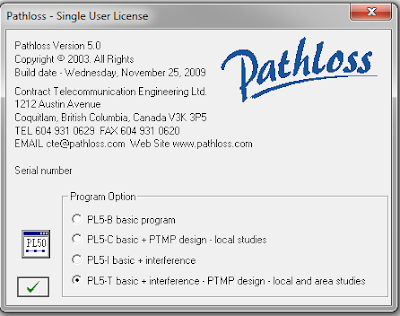
Pathloss 5 - Revision History
Pathloss 5.0 Update : 13 Jan 2010Pathloss 5.0 Update 23 Dec 2009 :
Pathloss 5.0 Update 17 Dec 2009 :
Part 1 Part 2
PL5 Update 2 Dec 09
part1 part2 part3
Pathloss version 5 - Maintenance update - Build date December 02, 2009
Check the build date of your current installation. Click the Help - About Pathloss 5.0 menu item.
If the build date is May 7, 2009 or newer, then use the link below to download the December 02, 2009 maintenance update
This is an InstallShield installation program. The Pathloss program must be closed to run this update
If the build date of the current installation is earlier than May 7, 2009 then the update must be carried out as a new installation as described below.
Pathloss version 5 - Maintenance update using a new installation
Your existing installation must be first be uninitialized and then the program must be removed.
The following steps detail the procedure.
Start the Pathloss program
Click Configure - Pathloss program - Uninitialize program
If you were able to initialize the program on line, then select this option and click the Uninitialize Program button. You will be prompted to proceed with the uninitialization. This step will automatically update the licensing database for the next installation.
If you were not able to initialize the program on line due to the program internet access restrictions, then select the EMail option and click the Uninitialize Program button.
You will first be prompted to proceed with the uninitialization. Once the program has been uninitialized, the dialog on the left will appear. Click the "Copy serial number and uninitialization code" button. This step copies these two item to the clip board.
Create a new Email to cte@pathloss.com and paste (Ctrl V) the serial number and uninstallation code into the EMail body.
When we receive the EMail, the licensing database will be updated for the next installation.
Note that the uninitialization procedure (on line and EMail) creates the file "pluninst.txt" in the tmp_file folder. This file contains the serial number and uninstallation code. This also can be Emailed to update the installation status
Once the program has been uninitialized, remove the Pathloss program using the Control Panel operation "Add or Remove Programs" to remove the Pathloss program.
Finally download and install the latest program build using the procedure supplied with your serial number notification
Important note to VISTA users
It will be necessary to manually delete all files in the directory
C:\Users\
before installing the complete program.
Pathloss version 5 - Maintenance update - Build date November 25, 2009
Check the build date of your current installation. Click the Help - About Pathloss 5.0 menu item.
If the build date is May 7, 2009 or newer, then use the link below to download the November 25, 2009 maintenance update.
Pathloss Update : Part1 Part2 Part3
This is an InstallShield installation program. The Pathloss program must be closed to run this update
If the build date of the current installation is earlier than May 7, 2009 then the update must be carried out as a new installation as described below.
Pathloss version 5 - Maintenance update using a new installation
Your existing installation must be first be uninitialized and then the program must be removed.
The following steps detail the procedure.
Start the Pathloss program
Click Configure - Pathloss program - Uninitialize program
If you were able to initialize the program on line, then select this option and click the Uninitialize Program button. You will be prompted to proceed with the uninitialization. This step will automatically update the licensing database for the next installation.
If you were not able to initialize the program on line due to the program internet access restrictions, then select the EMail option and click the Uninitialize Program button.
You will first be prompted to proceed with the uninitialization. Once the program has been uninitialized, the dialog on the left will appear. Click the "Copy serial number and uninitialization code" button. This step copies these two item to the clip board.
Create a new Email to cte@pathloss.com and paste (Ctrl V) the serial number and uninstallation code into the EMail body.
When we receive the EMail, the licensing database will be updated for the next installation.
Note that the uninitialization procedure (on line and EMail) creates the file "pluninst.txt" in the tmp_file folder. This file contains the serial number and uninstallation code. This also can be Emailed to update the installation status
Once the program has been uninitialized, remove the Pathloss program using the Control Panel operation "Add or Remove Programs" to remove the Pathloss program.
Finally download and install the latest program build using the procedure supplied with your serial number notification
Important note to VISTA users
It will be necessary to manually delete all files in the directory
C:\Users\
before installing the complete program.
-------------------------------------------------------------------------------------
Pathloss version 5 - Maintenance update - Build date November 20, 2009
Check the build date of your current installation. Click the Help - About Pathloss 5.0 menu item.
If the build date is May 7, 2009 or newer, then use the link below to download the November 10, 2009 maintenance update.
Pathloss 5 updateAntenna Radian Setup
This is an InstallShield installation program. The Pathloss program must be closed to run this update
If the build date of the current installation is earlier than May 7, 2009 then the update must be carried out as a new installation as described below.
---------------------------------------------------------------------------------------------
Pathloss version 5 - Maintenance update using a new installation
Your existing installation must be first be uninitialized and then the program must be removed.
The following steps detail the procedure.
Start the Pathloss program
Click Configure - Pathloss program - Uninitialize program
If you were able to initialize the program on line, then select this option and click the Uninitialize Program button. You will be prompted to proceed with the uninitialization. This step will automatically update the licensing database for the next installation.
If you were not able to initialize the program on line due to the program internet access restrictions, then select the EMail option and click the Uninitialize Program button.
You will first be prompted to proceed with the uninitialization. Once the program has been uninitialized, the dialog on the left will appear. Click the "Copy serial number and uninitialization code" button. This step copies these two item to the clip board.
Create a new Email to cte@pathloss.com and paste (Ctrl V) the serial number and uninstallation code into the EMail body.
When we receive the EMail, the licensing database will be updated for the next installation.
Note that the uninitialization procedure (on line and EMail) creates the file "pluninst.txt" in the tmp_file folder. This file contains the serial number and uninstallation code. This also can be Emailed to update the installation status
Once the program has been uninitialized, remove the Pathloss program using the Control Panel operation "Add or Remove Programs" to remove the Pathloss program.
Finally download and install the latest program build using the procedure supplied with your serial number notification
Important note to VISTA users
It will be necessary to manually delete all files in the directory
C:\Users\
before installing the complete program.
Pathloss 5 - Revision Date March 10, 2009
Radio lookup tables can load version 4 microwave (mrd) and VHF-UHF (vrd) lookup files.
CSV Link reports have been added. They can be found under the Operations menu in the network display. The report can be customized by clicking the 'Edit' button and selecting CSV Link report from the dropdown list in the report settings window. (More report settings are available in the tree list on the left.)
Pathloss 5 - Revision Date February 24, 2009
Radio lookup tables
This has been added as an option to using the radio code index. If a code exists in the table, the, lookup table functions the same as the radio code index.
Loading pl4 files which contained Fresnel references became corrupted when saved as PL5 files. Interference calculations for base stations without associated links has been implemented.
Pathloss 5 - Revision Date February 12, 2009
Base station sector frequency assignments
The TX channel table and frequency plan files are now used for frequency assignments.
Point to multipoint design
The base antenna height is not considered in the rejection criteria.
Google Earth kml export
General improvements to the overall display.
Local and area studies are now exported as separate entities for each signal level.
Metric conversion problems - (feet and miles only).
Error in transmission line unit loss in ptmp link design corrected.
Error in tower heights corrected.



3 komentar:
pathloss 5 udah keluar versi finalnya belum???
Pathloss 5.0 Belum ada versi finalnya. Saya juga masih nunggu pak. Sayangnya peta yang digunakan juga berbeda, dan kita perlu membeli 6_6
Is there Pathloss for network version which can be shared with users in a network?
Posting Komentar